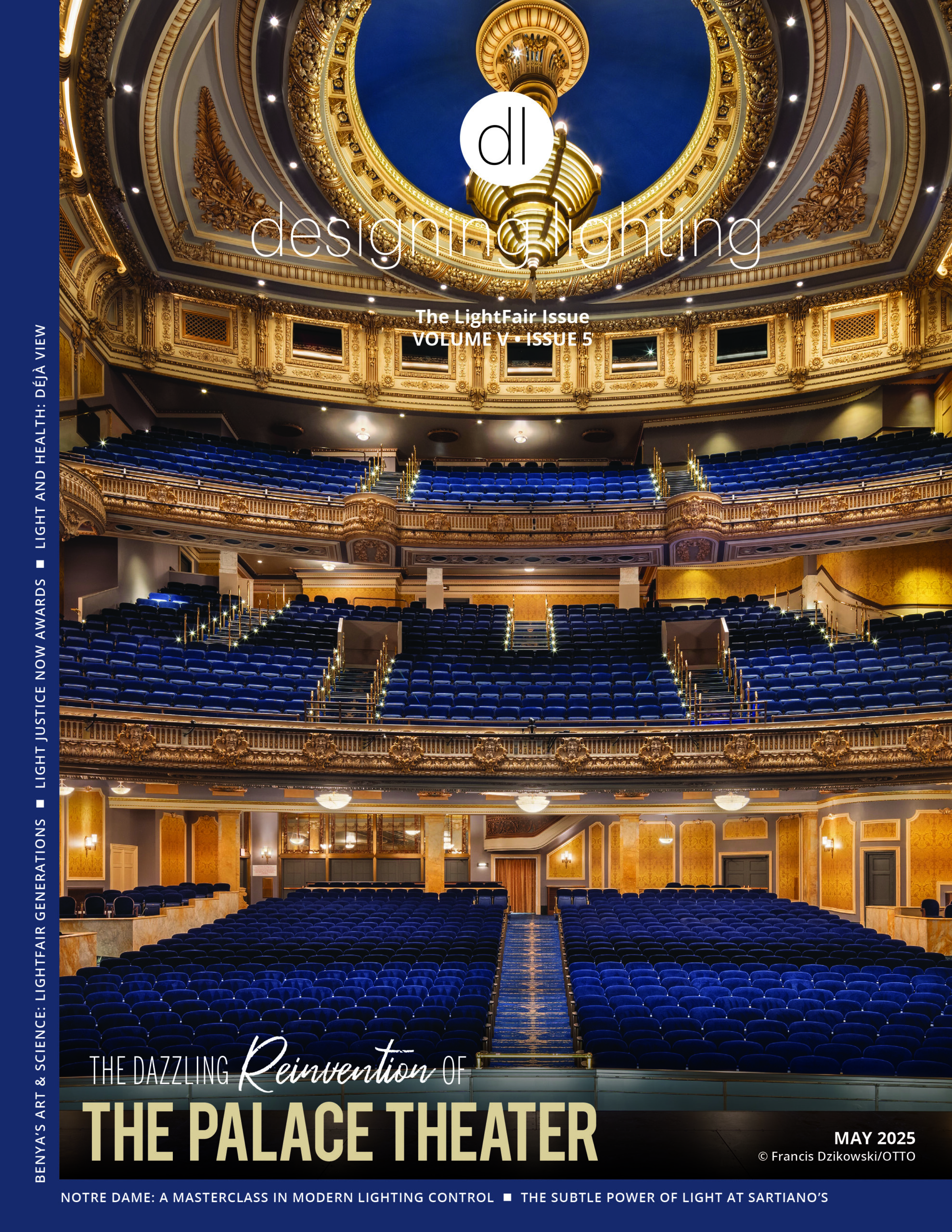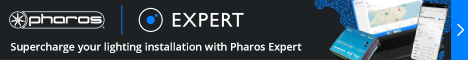Mark Lien, IES Industry Relations Manager, recently hosted a panel discussion for four industry editors, including myself. The discussion enlightened my view on different types of media and each of their unique applications. While there are obvious redundancies, we have distinctive areas of expertise. In researching this article, it became clear that design software choices operate in a similar way. There is a place for AGi32, Visual and DIALux software, as well as newer software such as LightStanza, and Cooper Lighting. Solution’s Augmented Reality software, titled Light ARchitect. However, unlike the lighting publications, which basically utilize identical advertising revenue models, the four leaders in the software industry have vastly different revenue models. More on that later.
But how does one decide which software to use? Sometimes the things that look really sexy don’t get the job done.
In 1984, David Speer and Todd Saemisch began Lighting Analysts Inc with software that today is called AGi32. The original version was MS-DOS based and has evolved into the de facto industry standard in the U.S. The output can be as simple as a PDF, or something that merges with CAD. David discussed AGi’s success and breadth of utilization: “It can be used for literally any lighting project that you can think of: as simple as an office or restroom; as complicated as a pro sports facility that has to meet television requirements.”
David described the strategic origin of the software’s name: “AGi stands for Advanced Graphical Illumination, or it could stand for Advanced Graphical Interface. It doesn’t really matter, we just wanted it to start with the letter “A” in an effort to show up first.”

Photo Credit: The O’Hanlon Group

Photo Credit: The O’Hanlon Group
Acuity, back when it was known as Lithonia, created Visual. As new products were developed and as Acuity gobbled up companies, the demand for lighting layouts grew exponentially. As the demand increased for lighting calculations, Acuity gave the software to reps in order to lessen the burden on employees. The software was also useful in conducting calculations closer to the customer.
Randall King, Director of Visual Solutions for Acuity Brands Lighting, said that Visual, which is now known as Visual 2020, began in 1985. Randall explained that Visual’s big advantage is that most software focuses on lighting, but not controls. To solve that problem, Acuity created Visual Controls as an add-on to allow users to design lighting in Visual and then seamlessly export to Visual Controls. Recently, Acuity released a URG update and later this year they will launch a UVC update for both 222nm and 254 nm.

Photo Credit: Acuity Brands
Meantime, in 1994 DIAL began offering software in Europe under the DIALux brand, which has grown to have the support of over 190 manufactures today. On their website, DIALux lists big European names like ERCO, Schréder, iGuzzini and Philips (yes, Philips, not Signify). Strong US companies like Hubbell Lighting and Cooper Lighting Solutions are also listed as partners, but no Acuity Brands labels.
Jack O’Hanlon explained that in choosing a software, it is common that a person gets comfortable with one for everyday use. Jack said that AGi32 is the unofficial industry standard in the U.S. If a lighting designer ever wants the option to move to a new design firm, AGi32 proficiency will likely be a requirement. Jack has used AGi32 since 1995 and has considered DIALux, but thinks it has a steep learning curve. He mentioned Visual’s popularity among engineers because of its usability and their cheap access from Acuity Reps.

Photo Credit: The O’Hanlon Group
Andrea Hartranft confirmed what many have told us, “We dabbled in DIALux, but our go-to is AGi. I think they use a lot more DIALux in Europe.” However, many US companies do use DIALux to some extent. Chris Bailey of Hubbell Lighting says the company uses both AGi32 and a customized version of DIALux (Litepro DLX). AGi32 is their go-to for everyday calculations, whereas DIALux is used for more complex 3D interior environment renderings. Bailey highlighted his preferences for the software: “Both have pros and cons, I personally prefer AGi32 for outdoor calcs and Litepro DLX for interior calcs.” Hubbell also offers some Augmented Reality tools for visualization purposes.
Nelca Roco, a lighting designer in the Philippines is a big fan of DIALux. She said she fell in love with DIALux Evo the day it was released: “DIALux 4 is a little bit rigid for my artistic taste, AGi32 is somewhat complicated in terms of creating 3D objects and Relux seems to be similar to DIALux 4. So, when DIALux evo was released, I immediately said, ‘This is it, this is my software!”
A relatively new software, LightStanza, was developed by Daniel Glaser, a longtime member of the IES Daylighting Metrics committee. Glaser introduced his first version of daylighting software in 2015. Daniel explained how being cloudbased allows for high-power computing and better teamwork: “Running software on a desktop makes it hard to share, but being on the cloud allows for easy collaboration as well as unlimited storage. Colleagues can run different calculations on the same model.”
LightStanza is known primarily as a daylighting tool, but recently they have added electric lighting. LightStanza uses open-source software from Radiance.

Photo Credit: The O’Hanlon Group
Cooper Lighting Solutions has an intriguing Augmented Reality program called Light ARchitect, that I saw demonstrated firsthand at LightFair 2019. The system is surprisingly simple. You can point your device towards the floor and move the device side to side in order to register your space and scan your surroundings. The program allows for seamless navigation through the assortment of fixtures, which can be shifted to different target locations. You can also move the fixture head in outdoor spaces. Click done, and the illuminous values are listed in foot candles. It’s that simple. Light ARchitect uses mobile augmented reality technology to enable one to visualize lighting fixtures in any space.
Augmented Reality is an emerging tool that shows great potential. While it would be difficult to use to design an entire hospital using, it is still a fairly neat and sexy tool. There are already some plugins that incorporate AR into REVIT. Long term, AR will likely make its way to the forefront of lighting design.
Some codes or governments occasionally specify that lighting calculations must be made by certain software, so it’s always good to have various expertise in your design firm.
While the software all have certain similarities, their pricing could not be more different. Visual is free for Acuity reps and others can get a multi-user license for $300 per year. An AGi32 license cost is $852 per year, which is a dramatic difference in price compared to Visual. David Speer elaborated on the differences between these products: “We are not selling fixtures, we are selling software. One license can be installed on two computers, meaning that technically two people can share a license so long as they are not using it at the same time.”
DIALux has a totally different approach in that the software license is free for the lighting designer, as it is manufacturer supported. DIALux has 190+ partners or manufacturers that can make their product files available in DIALux. The cost to manufacturers is not public, but we are told it can be in the $50,000 ranger per year.
LightStanza is completely cloud-based and has a unique model in that the software license is basically free, but the designer pays $750 for a “computing engine.” There is no limit to the number of licenses that a designer can have for that $750 annual fee, but there is a limit to the actual computing power. An office of 10 designers with only one computing engine could all work on the software at the same time, but the software would calculate each job individually. If one engine is calculating a job and a second job is sent, that second job is automatically placed in the queue until the first job completes. If the design firm finds that there are too many jobs waiting, they must buy a second computing engine.
Katie Czub, an associate with Fisher Marantz Stone, cautioned about the reliance on software and recommends that training is critical prior to tool use. She emphasized the importance of lighting calculation, “The value is not putting the software ahead of your design but bringing them along with you to confirm the design.” Charles Stone, also of FMS, echoed a similar sentiment, stating that “Calculation software should complement a good design but not drive the design. It should be used as a verification tool of what the designer has created.”
Sam Koerbel reminded me that “Lighting calculation software is a tool for experiment: to develop; to create; and to verify designs. Lighting Calculation software is NOT and does NOT make you a lighting designer.”
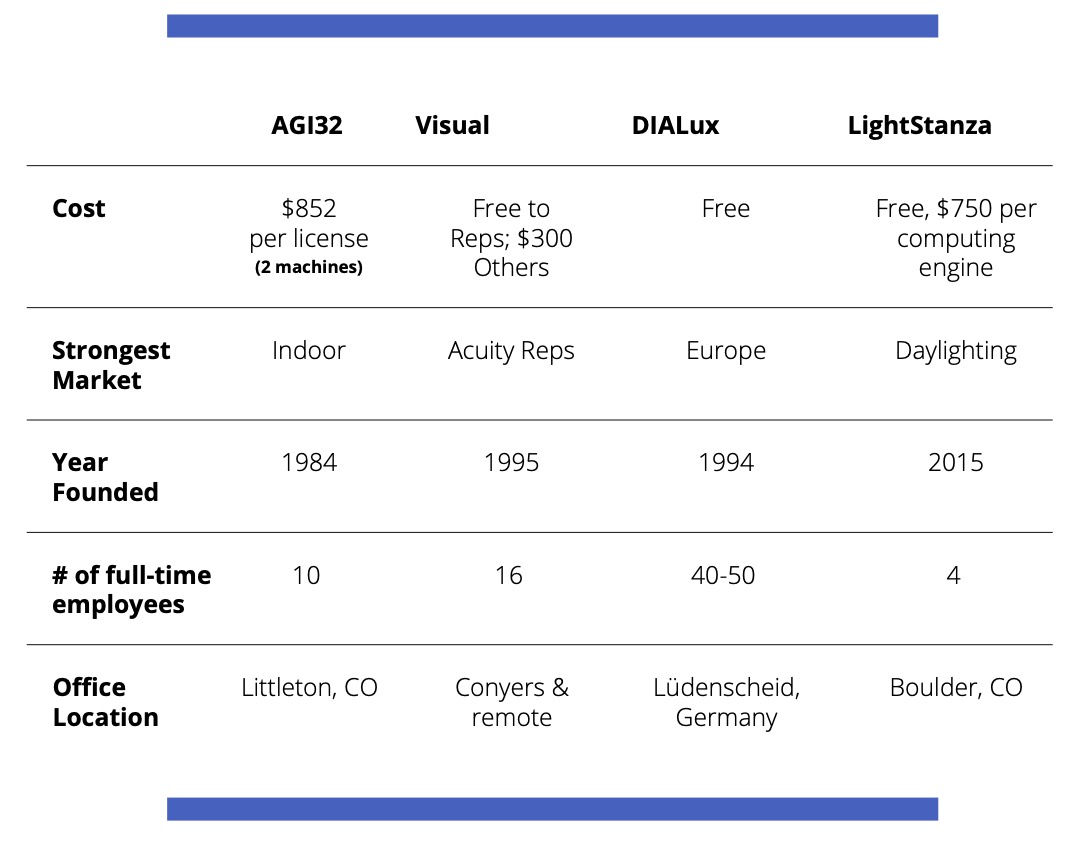
This article originally appeared in the February issue of designing lighting